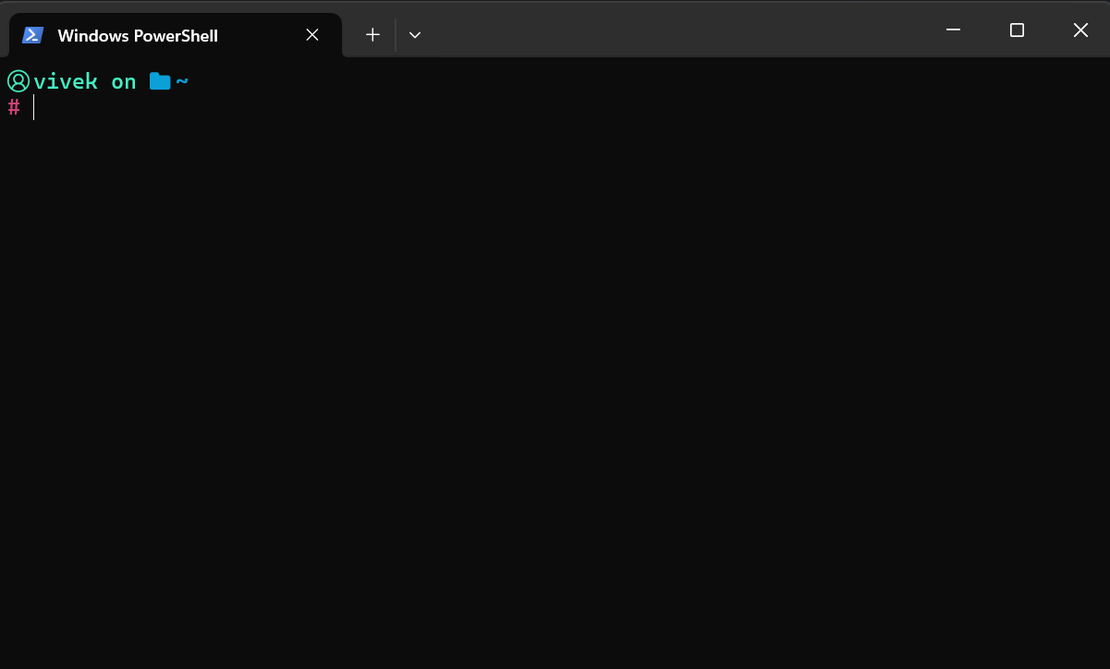Powershell: Custom prompt using oh-my-zsh
Install a nerd font from https://www.nerdfonts.com/font-downloads Install oh-my-posh using winget winget install oh-my-posh // Close & reopen powershell window // Check oh-my-posh version oh-my-posh version // Upgrade oh-my-posh using winget winget upgrade oh-my-posh Install Terminal-Icons and import them for displaying. // Open the current user profile: code $PROFILE // Add the following lines to the profile file: Install-Module -Name Terminal-Icons -Repository PSGallery -Scope CurrentUser Import-Module -Name Terminal-Icons This will install Terminal-Icons and import them for displaying common icons with the PowerShell terminal.
Continue Reading